Creating a Hot Signer
Open your Frame Wallet and click the top-left icon to open the Settings Panel.
At the top of this panel is the Accounts section. Opening this will display the accounts you have set up and allow you to add new ones.
Click "Add New Account" to see the multiple types of signers that you can create.
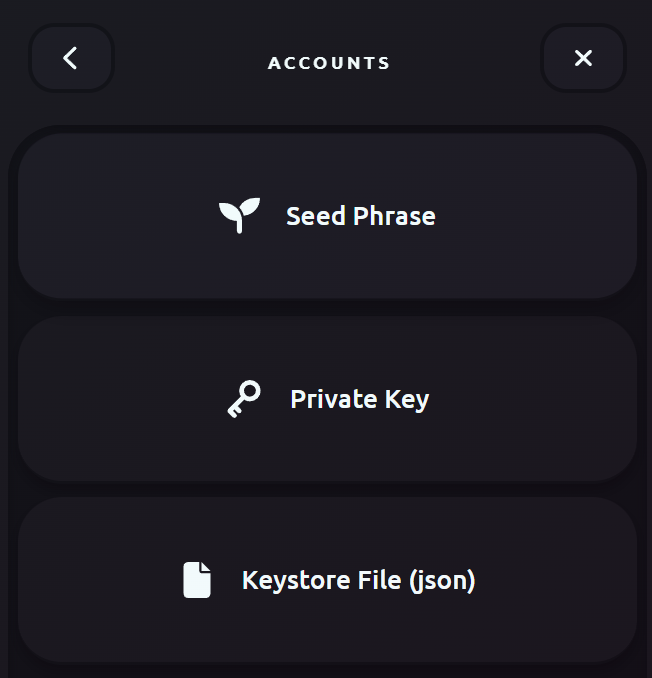
Click "Seed Phrase" and enter the sequence of words from your seed phrase into the field provided. You can use a seed phrase generated from other wallets like Metamask or Rabby.
Frame will soon allow for account generation within your wallet!
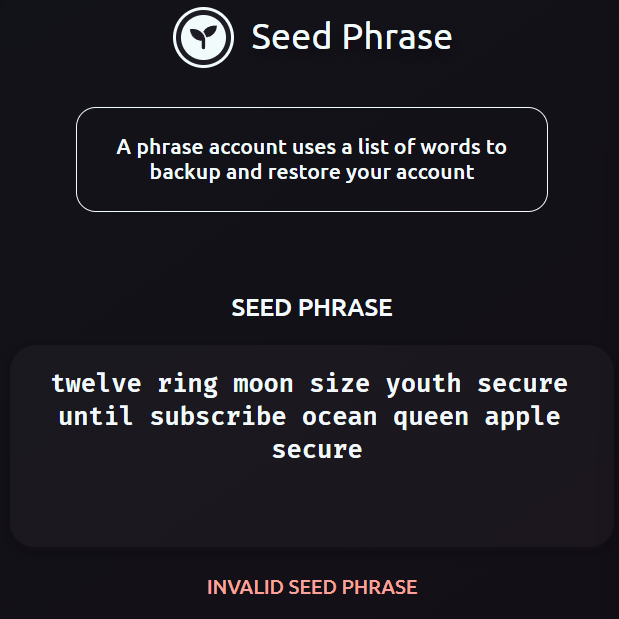
Once you have entered the correct seed phrase, you will be prompted to enter a password. This is not part of your private key, but we have included this as an extra layer of security.
Each password is used to unlock a Hot Signer before you can use it to sign transactions. The password must be at least 12 characters long and meet certain complexity criteria.
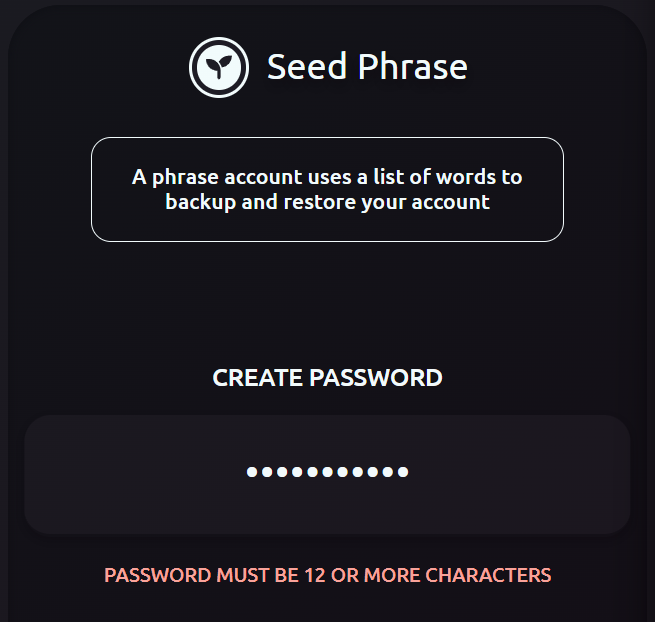
We recommend creating new mixed-case, alphanumeric, and symbol characters. In case this password is not complex enough, you will receive an error message and can try again.